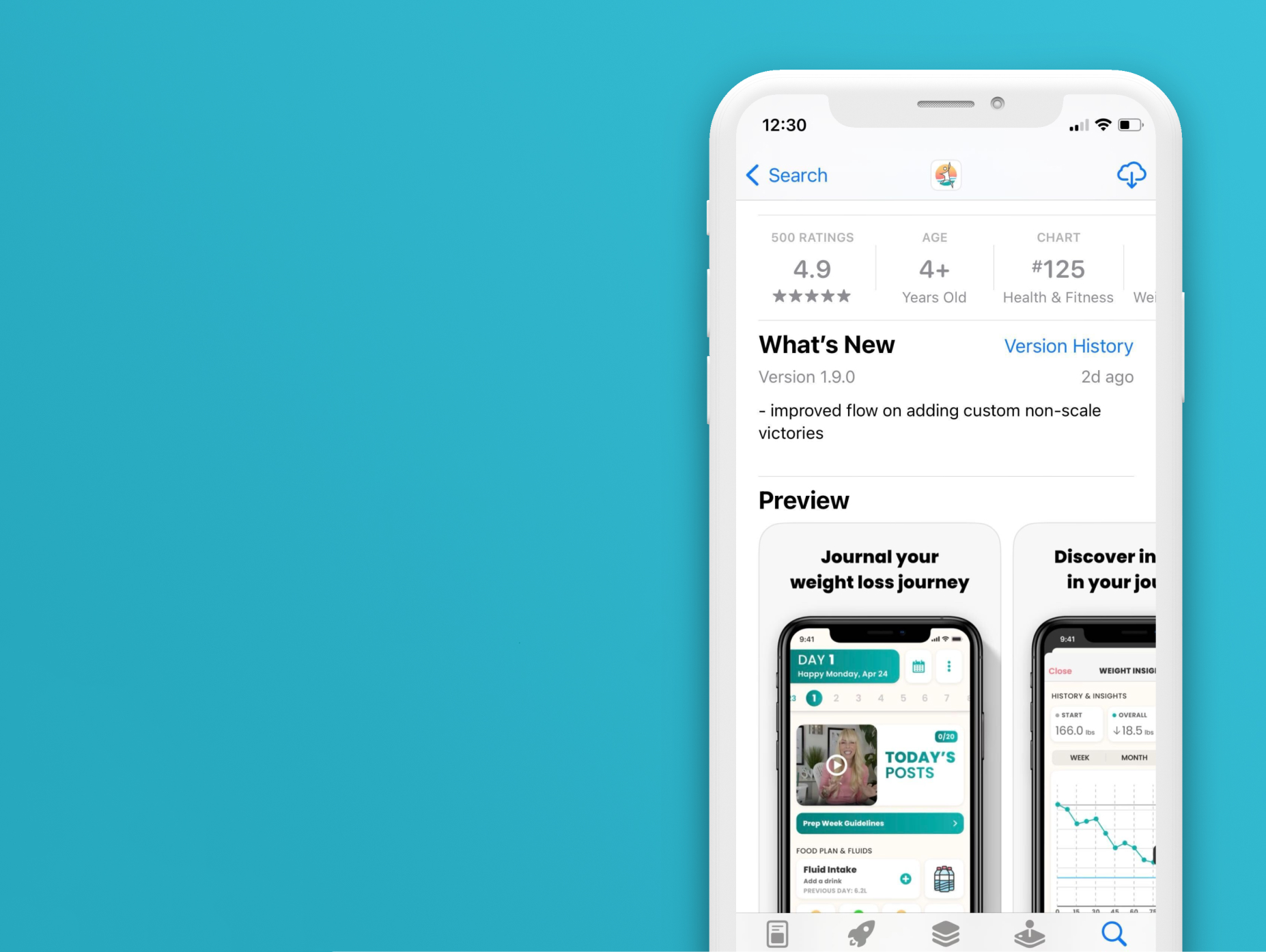
How to Install the App
The Livy Method App is available on
Apple's App Store
as well as the
Google Play Store
for Android devices.
In this article, we'll cover:
- How to Install the App from the Apple App Store
- How to Install the App from the Google Play Store
Installing from the App Store
- From your iPhone,
tap
this link to navigate to the Livy Method screen on the App Store.
- Tap the "GET" button to start the installation process (see picture below).
- Once the installation is complete, tap the "OPEN" button to open the app. You will also be able to find the Livy Method App saved on your home screen.

Installing from the Play Store
- From your Android device, tap this link to navigate to the Livy Method screen on the Google Play Store.
- Tap the "Install" button to start the installation process (see picture below).
- Once the installation is complete, click the "Open" button to open the app. You will also be able to find the Livy Method app saved on your home screen.

NEXT:
How to Create an Account on the App
Back to the App How-To Guide



